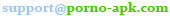Show other languages 






Teen Titans: SladedDownload Free Porn Game Teen Titans: Sladed for Android APK!
Our other sites:
Every week new games! | |||||||||||||||||||||||||
|
Porn games Android Teen Titans: Sladed Teen Titans: Sladed
Screenshots
About the game Developer:ZONE Release:11.04.2007 Status:Completed OS Platform:Android 4.1+ Series:Teen Titans Age Ratings:18+ Categories:Animation Language game: Language interface: Language voice: Features game:VideoVoiceMusicUncensored Description Slade Joseph Wilson, also known as Deathstroke, the former Vietnam War veteran, who made a cyborg. Due to the fact that he lied to a powerful demon Trigon, promising to return him to the flesh, but then refused to do so, he teamed up with the young Titans, and defeated him. Then again, Slade decided to take the path of evil, to take over the world and edit them. But before that, he had to declare war on the Titans, for that he was attacked and defeated Cyborg, and then clearly explain on whose side he was harshly raped Raven. Necessary
Possible problems
Unknown sources
Keyboard for Android
Comments Assassin77 @ 18.12.2017 03:57:00 She is AMAZING!!! julius1979 @ 2.6.2017 16:50:00 Coole sache Obeytiney @ 31.5.2017 01:07:00 RAVEN IS SO HOT AND SEXY I WOULD TO RAPE HER.😘😘😘😘 Add comment Comments can add only registered users, so if you have not registered yet, we advise you to do it, because you will get a number of opportunities. | |||||||||||||||||||||||||
|
We are porting games to Android:
|
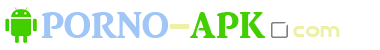



























 English
English In order of working this game, you must have the installed Adobe AIR application, if you have not installed it yet, then download and install it.
In order of working this game, you must have the installed Adobe AIR application, if you have not installed it yet, then download and install it. In rare cases, there is a small problem on some Android devices, which arises in the operation of ported flash games. Therefore, if nothing happens in your game after showing an advertisement with the heading Advertising will be closed in 10 seconds, or it hangs on the inscription Loading the game..., or the adv.php page opens in the browser, or appears a browser selection menu, then you need to exit the game and turn off the Internet and then restart it.
In rare cases, there is a small problem on some Android devices, which arises in the operation of ported flash games. Therefore, if nothing happens in your game after showing an advertisement with the heading Advertising will be closed in 10 seconds, or it hangs on the inscription Loading the game..., or the adv.php page opens in the browser, or appears a browser selection menu, then you need to exit the game and turn off the Internet and then restart it. In order of opportunity for you in installation of this game, you need to enable (to allow) the installation of applications from Unknown sources in the phone settings. Usually this item is located in the Security section.
In order of opportunity for you in installation of this game, you need to enable (to allow) the installation of applications from Unknown sources in the phone settings. Usually this item is located in the Security section. If you can't enter character's name in the game, then you need to download and install a keyboard from Google which is called Gboard. Then launch the application Gboard and use the prompts to perform the necessary settings. After you finish setting up the keyboard, start the game again, in which you could not enter the name, and try again. If after everything you've done you have problems with entering of your name, then check out the ways to solve them in Gboard FAQ section.
If you can't enter character's name in the game, then you need to download and install a keyboard from Google which is called Gboard. Then launch the application Gboard and use the prompts to perform the necessary settings. After you finish setting up the keyboard, start the game again, in which you could not enter the name, and try again. If after everything you've done you have problems with entering of your name, then check out the ways to solve them in Gboard FAQ section.