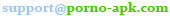Show other languages 






AmedotDownload Free Porn Game Amedot for Android APK!
Our other sites:
Every week new games! | |||||||||||||||||||||||||
|
Amedot
Screenshots
About the game Developer:Latenightsexycomics Release:27.09.2016 Status:Completed OS Platform:Android 4.1+ Series:Steven Universe Age Ratings:18+ Categories:Animation Language game: Language interface: Language voice: Features game:VideoVoiceMusicUncensored Description Beach city and in the surrounding area on the east coast of the United States, the team calling itself the Crystal Gems, fighting to protect the world against alien intruders using their own supernatural powers - gems. But when the world is not in danger, they like other ordinary people spend their leisure time fun. One of the gems of the enemy called Peridot, who arrived on Earth with the purpose of its destruction, abandoned his mission and went to live in Stephen bathroom. After a time, she became friends with all gems, and especially with the Amethyst, which began to spend a lot of their free time. Once Peridot Amethyst accidentally insulted, and she, in turn, this greatly offended and began to avoid her. To somehow make amends and apologize, Peridot came home to Amethyst and offered an apology to fuck her in the pussy. Stripped naked Amethyst took one of his forms futanari girl, then just began to fuck standing Peridot cancer. Necessary
Possible problems
Unknown sources
Keyboard for Android
Comments Bobo88 @ 11.3.2019 15:51:00 Can't realy call this a game in my opinion, but even still the animation could have been longer the clip itself isn't too bad Add comment Comments can add only registered users, so if you have not registered yet, we advise you to do it, because you will get a number of opportunities. | |||||||||||||||||||||||||
|
We are porting games to Android:
|
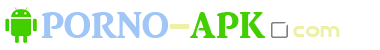


























 English
English In order of working this game, you must have the installed Adobe AIR application, if you have not installed it yet, then download and install it.
In order of working this game, you must have the installed Adobe AIR application, if you have not installed it yet, then download and install it. In rare cases, there is a small problem on some Android devices, which arises in the operation of ported flash games. Therefore, if nothing happens in your game after showing an advertisement with the heading Advertising will be closed in 10 seconds, or it hangs on the inscription Loading the game..., or the adv.php page opens in the browser, or appears a browser selection menu, then you need to exit the game and turn off the Internet and then restart it.
In rare cases, there is a small problem on some Android devices, which arises in the operation of ported flash games. Therefore, if nothing happens in your game after showing an advertisement with the heading Advertising will be closed in 10 seconds, or it hangs on the inscription Loading the game..., or the adv.php page opens in the browser, or appears a browser selection menu, then you need to exit the game and turn off the Internet and then restart it. In order of opportunity for you in installation of this game, you need to enable (to allow) the installation of applications from Unknown sources in the phone settings. Usually this item is located in the Security section.
In order of opportunity for you in installation of this game, you need to enable (to allow) the installation of applications from Unknown sources in the phone settings. Usually this item is located in the Security section. If you can't enter character's name in the game, then you need to download and install a keyboard from Google which is called Gboard. Then launch the application Gboard and use the prompts to perform the necessary settings. After you finish setting up the keyboard, start the game again, in which you could not enter the name, and try again. If after everything you've done you have problems with entering of your name, then check out the ways to solve them in Gboard FAQ section.
If you can't enter character's name in the game, then you need to download and install a keyboard from Google which is called Gboard. Then launch the application Gboard and use the prompts to perform the necessary settings. After you finish setting up the keyboard, start the game again, in which you could not enter the name, and try again. If after everything you've done you have problems with entering of your name, then check out the ways to solve them in Gboard FAQ section.