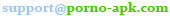Show other languages 






Rockin ItDownload Free Porn Game Rockin It for Android APK!
Our other sites:
Every week new games! | |||||||||||||||||||||||||
|
Rockin It
Screenshots
About the game Developer:The Lusty Lizard Version:1.2 Status:Completed OS Platform:Android 4.1+ Age Ratings:18+ Categories:Simulation Language game: Language interface: Features game:MusicUncensored Genres:AnalBig BreastsFlash Description This young, mischievous brunette is really a rock star, as she cool perform on stage at every concert, so she has so many fans who admire her. Many of them want to get her autograph, but there are those who literally adore her and they want more. The one of these fans after the next concert of her goddess made his way to her room in the hotel to make a couple of piquant photos, and also get a couple of her things for him perversions. He did not expect that a tired girl would notice him, and then threw him on the bed to do a hard anal. The thing is that the girl has not fucked for a long time, so her desire was so strong that when she was drunk she having seen a man in her room, she could not resist and gave herself to him, by making her fan unforgettably happy. Necessary
Possible problems
Unknown sources
Keyboard for Android
Comments Skyrim @ 10.5.2019 17:17:00 please more of her gostosodff @ 20.4.2018 07:16:00 Muito bom emad @ 13.4.2017 23:42:00 ok Add comment Comments can add only registered users, so if you have not registered yet, we advise you to do it, because you will get a number of opportunities. | |||||||||||||||||||||||||
|
We are porting games to Android:
|
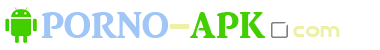


















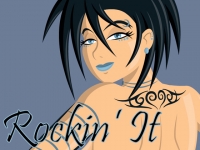




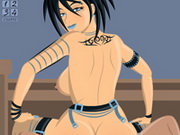

 English
English In order of working this game, you must have the installed Adobe AIR application, if you have not installed it yet, then download and install it.
In order of working this game, you must have the installed Adobe AIR application, if you have not installed it yet, then download and install it. In rare cases, there is a small problem on some Android devices, which arises in the operation of ported flash games. Therefore, if nothing happens in your game after showing an advertisement with the heading Advertising will be closed in 10 seconds, or it hangs on the inscription Loading the game..., or the adv.php page opens in the browser, or appears a browser selection menu, then you need to exit the game and turn off the Internet and then restart it.
In rare cases, there is a small problem on some Android devices, which arises in the operation of ported flash games. Therefore, if nothing happens in your game after showing an advertisement with the heading Advertising will be closed in 10 seconds, or it hangs on the inscription Loading the game..., or the adv.php page opens in the browser, or appears a browser selection menu, then you need to exit the game and turn off the Internet and then restart it. In order of opportunity for you in installation of this game, you need to enable (to allow) the installation of applications from Unknown sources in the phone settings. Usually this item is located in the Security section.
In order of opportunity for you in installation of this game, you need to enable (to allow) the installation of applications from Unknown sources in the phone settings. Usually this item is located in the Security section. If you can't enter character's name in the game, then you need to download and install a keyboard from Google which is called Gboard. Then launch the application Gboard and use the prompts to perform the necessary settings. After you finish setting up the keyboard, start the game again, in which you could not enter the name, and try again. If after everything you've done you have problems with entering of your name, then check out the ways to solve them in Gboard FAQ section.
If you can't enter character's name in the game, then you need to download and install a keyboard from Google which is called Gboard. Then launch the application Gboard and use the prompts to perform the necessary settings. After you finish setting up the keyboard, start the game again, in which you could not enter the name, and try again. If after everything you've done you have problems with entering of your name, then check out the ways to solve them in Gboard FAQ section.