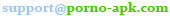Show other languages 






Lilith's Night FunDownload Free Porn Game Lilith's Night Fun for Android APK!
Our other sites:
Every week new games! | |||||||||||||||||||||||||
|
Porn games Android Lilith's Night Fun Lilith's Night Fun
Screenshots
About the game Status:Completed OS Platform:Android 4.1+ Age Ratings:18+ Categories:Simulation Language game: Language interface: Features game:MusicUncensored Genres:AnalFetishFlashFurrySexSex Toys Description Lilith is a lovely wolf girl from the race of animal-people, who loves to play at night in various piquant games. Today this girl invited you to her house to have a little fun. Sitting on a chic double bed, she put in front of yourself various sex toys - beads, dildos, vibrators and anal plugs, and then she spread her legs wide in front of you, making it clear what she wanted. Do not torment the girl with waiting, take the toys and play with her pussy and ass. Also, do not forget to periodically caress her elastic breasts and pussy. In general, make every effort to Lilith experienced a wild orgasm. Necessary
Possible problems
Unknown sources
Keyboard for Android
Comments Alfrede @ 22.4.2024 22:04:00 En parade^^ xianyuw @ 3.10.2020 14:23:00 good zllzzllz @ 21.2.2020 19:11:00 没玩过不知道咋样 Aowgogmae_123 @ 22.3.2018 18:07:00 Sjcjc Anonymous_dick @ 11.12.2017 13:35:00 Day pussy tho Add comment Comments can add only registered users, so if you have not registered yet, we advise you to do it, because you will get a number of opportunities. | |||||||||||||||||||||||||
|
We are porting games to Android:
|
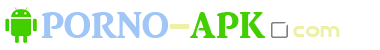



























 English
English In order of working this game, you must have the installed Adobe AIR application, if you have not installed it yet, then download and install it.
In order of working this game, you must have the installed Adobe AIR application, if you have not installed it yet, then download and install it. In rare cases, there is a small problem on some Android devices, which arises in the operation of ported flash games. Therefore, if nothing happens in your game after showing an advertisement with the heading Advertising will be closed in 10 seconds, or it hangs on the inscription Loading the game..., or the adv.php page opens in the browser, or appears a browser selection menu, then you need to exit the game and turn off the Internet and then restart it.
In rare cases, there is a small problem on some Android devices, which arises in the operation of ported flash games. Therefore, if nothing happens in your game after showing an advertisement with the heading Advertising will be closed in 10 seconds, or it hangs on the inscription Loading the game..., or the adv.php page opens in the browser, or appears a browser selection menu, then you need to exit the game and turn off the Internet and then restart it. In order of opportunity for you in installation of this game, you need to enable (to allow) the installation of applications from Unknown sources in the phone settings. Usually this item is located in the Security section.
In order of opportunity for you in installation of this game, you need to enable (to allow) the installation of applications from Unknown sources in the phone settings. Usually this item is located in the Security section. If you can't enter character's name in the game, then you need to download and install a keyboard from Google which is called Gboard. Then launch the application Gboard and use the prompts to perform the necessary settings. After you finish setting up the keyboard, start the game again, in which you could not enter the name, and try again. If after everything you've done you have problems with entering of your name, then check out the ways to solve them in Gboard FAQ section.
If you can't enter character's name in the game, then you need to download and install a keyboard from Google which is called Gboard. Then launch the application Gboard and use the prompts to perform the necessary settings. After you finish setting up the keyboard, start the game again, in which you could not enter the name, and try again. If after everything you've done you have problems with entering of your name, then check out the ways to solve them in Gboard FAQ section.