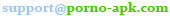Show other languages 






Quickie: AriaDownload Free Porn Game Quickie: Aria for Android APK!
Our other sites:
Every week new games! | |||||||||||||||||||||||||
|
Porn games Android Quickie: Aria Quickie: Aria
Screenshots
About the game Developer:Oppai Games Release:08.04.2018 Status:Completed OS Platform:Android 4.1+ Series:Quickie Age Ratings:18+ Categories:Adventure Language game: Language interface: Features game:MusicUncensored Genres:Blow JobCosplayFlashSexVisual Novel Description Today was the day! You had purposely gone through all of your assignments and finished them in advance so that you would have time to visit Mangaket - a manga market held only twice each year. Growing up outside of Tokyo, you never had the chance to attend and so you weren’t going to let anything stop you from finally experiencing the event. Though, today you would be going alone. It seemed everyone was too busy and Toshiko didn’t even reply to your message. If anyone were to join you for this event, you thought she would have been the most promising. Although, she had a habit of taking much longer to reply to a message than most people. Maybe she doesn't like the idea of crowds… Grabbing your bag, you leave to the train station and head to Harajuku, in which you run into the bubbly, bushy-haired Aria. Necessary
Possible problems
Unknown sources
Keyboard for Android
Comments Jokergaming2 @ 6.8.2021 10:41:00 Heeyyy isaac @ 19.12.2018 02:45:00 Cool lovingit @ 25.5.2018 19:05:00 Please add the other quickie games Victoria and Toshiko Octopus116 @ 14.4.2018 09:00:00 Ahh surprised you uploaded this before Victoria and Toshiko. Nhuthaipro139 @ 11.4.2018 01:29:00 Elanachampion of lust ! please Add comment Comments can add only registered users, so if you have not registered yet, we advise you to do it, because you will get a number of opportunities. | |||||||||||||||||||||||||
|
We are porting games to Android:
|
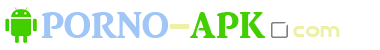



























 English
English In order of working this game, you must have the installed Adobe AIR application, if you have not installed it yet, then download and install it.
In order of working this game, you must have the installed Adobe AIR application, if you have not installed it yet, then download and install it. In rare cases, there is a small problem on some Android devices, which arises in the operation of ported flash games. Therefore, if nothing happens in your game after showing an advertisement with the heading Advertising will be closed in 10 seconds, or it hangs on the inscription Loading the game..., or the adv.php page opens in the browser, or appears a browser selection menu, then you need to exit the game and turn off the Internet and then restart it.
In rare cases, there is a small problem on some Android devices, which arises in the operation of ported flash games. Therefore, if nothing happens in your game after showing an advertisement with the heading Advertising will be closed in 10 seconds, or it hangs on the inscription Loading the game..., or the adv.php page opens in the browser, or appears a browser selection menu, then you need to exit the game and turn off the Internet and then restart it. In order of opportunity for you in installation of this game, you need to enable (to allow) the installation of applications from Unknown sources in the phone settings. Usually this item is located in the Security section.
In order of opportunity for you in installation of this game, you need to enable (to allow) the installation of applications from Unknown sources in the phone settings. Usually this item is located in the Security section. If you can't enter character's name in the game, then you need to download and install a keyboard from Google which is called Gboard. Then launch the application Gboard and use the prompts to perform the necessary settings. After you finish setting up the keyboard, start the game again, in which you could not enter the name, and try again. If after everything you've done you have problems with entering of your name, then check out the ways to solve them in Gboard FAQ section.
If you can't enter character's name in the game, then you need to download and install a keyboard from Google which is called Gboard. Then launch the application Gboard and use the prompts to perform the necessary settings. After you finish setting up the keyboard, start the game again, in which you could not enter the name, and try again. If after everything you've done you have problems with entering of your name, then check out the ways to solve them in Gboard FAQ section.