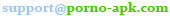Show other languages 






The Legend of Krystal vGDownload Free Porn Game The Legend of Krystal vG for Android APK!
Our other sites:
Every week new games! | |||||||||||||||||||||||||
|
Porn games Android The Legend of Krystal vG The Legend of Krystal vG
Screenshots
About the game Developer:Gorepete Release:14.01.2014 Version:G Status:Completed OS Platform:Android 4.1+ Game Engine:Flash Series:Legend of Krystal Age Ratings:18+ Categories:AdventureSlice of Life Language game: Language interface: Features game:Uncensored Genres:AnalBig DickBig TitsBlow JobCunnilingusDouble PenetrationFurryFutanariGroup SexJerk OffLesbianMasturbationOrgyPregnancySexTitsfuckTribadism Description After crash landing once again on Sauria, Krystal finds herself stranded in a remote village. While the Sharpclaw Tribe have changed much since the fall of General Scales, it becomes clear that much of their savagery still remains. Change-logs
Show
Rebuild version
EN: - Improved game performance; - The game no longer reloads when minimized. When minimized, the game is paused, all music and sounds in it are turned off; - Removed ads from the game; RU: - Улучшена производительность игры; - Игра больше не перезагружается при сворачивании. При сворачивании игра ставится на паузу, вся музыка и звуки в ней выключаются; - Удалена реклама из игры; Necessary
Unknown sources
Keyboard for Android
Comments Villalba0497 @ 2.7.2025 08:28:00 La verdad no me gusto esta muy aburrido tienes que jugar demasiado luego pero al final no pasa nada acá escena solo trabaja pero tienes que esperar mucho para que llegue la parte del sexo yo le doy 4/10 Badboysforlife @ 29.6.2022 22:28:00 Why is not like pc you go to someone you fuck and go why is so hard man most work like a month and you dont see a scene please fiks this Asepdragon @ 4.7.2021 19:24:00 Please can you add Hizashi no Naka no Riaru: in The afternoon sunshine. Thanks! Ermaan @ 28.2.2021 11:40:00 Why does this shit exist Add comment Comments can add only registered users, so if you have not registered yet, we advise you to do it, because you will get a number of opportunities. | |||||||||||||||||||||||||
|
We are porting games to Android:
|
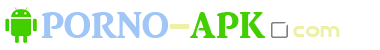































 English
English You can see the list of changes that the developer has made in the new version of the game. Usually it indicates the amount of new content added, various improvements and bug fixes in the game.
You can see the list of changes that the developer has made in the new version of the game. Usually it indicates the amount of new content added, various improvements and bug fixes in the game. In order of working this game, you must have the installed Adobe AIR application, if you have not installed it yet, then download and install it.
In order of working this game, you must have the installed Adobe AIR application, if you have not installed it yet, then download and install it. In order of opportunity for you in installation of this game, you need to enable (to allow) the installation of applications from Unknown sources in the phone settings. Usually this item is located in the Security section.
In order of opportunity for you in installation of this game, you need to enable (to allow) the installation of applications from Unknown sources in the phone settings. Usually this item is located in the Security section. If you can't enter character's name in the game, then you need to download and install a keyboard from Google which is called Gboard. Then launch the application Gboard and use the prompts to perform the necessary settings. After you finish setting up the keyboard, start the game again, in which you could not enter the name, and try again. If after everything you've done you have problems with entering of your name, then check out the ways to solve them in Gboard FAQ section.
If you can't enter character's name in the game, then you need to download and install a keyboard from Google which is called Gboard. Then launch the application Gboard and use the prompts to perform the necessary settings. After you finish setting up the keyboard, start the game again, in which you could not enter the name, and try again. If after everything you've done you have problems with entering of your name, then check out the ways to solve them in Gboard FAQ section.